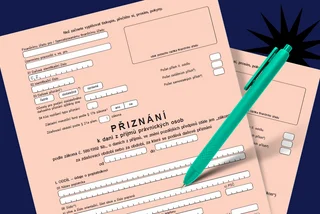Navigating life in Czechia can be challenging if you’re still mastering the Czech language. But thanks to advancements in artificial intelligence, language barriers are becoming a thing of the past.
Here are some game-changing tech tools that expats can use to easily translate between Czech and English, whether you’re making business deals or simply asking for directions.
Real-time video call translation with AiLuvio
AiLuvio provides real-time dubbing for video calls, translating speech on the fly in over 30 languages, including Czech. This platform is a powerful tool for business negotiations, customer support, and personal interactions. The startup, founded by Prague-based entrepreneurs Jaroslav Jiříček and Filip Směja, has already secured significant investment and plans to expand with more functionalities. (Free and paid versions starting at USD 4.99, or CZK 120, per month).
Translation essentials: DeepL vs. Google Translate
For day-to-day translations, DeepL and Google Translate remain top choices.
DeepL: Known for high-quality translations, DeepL uses AI-powered neural networks to translate contextually, making it ideal for translating Czech to English. While it supports fewer languages than Google Translate, DeepL’s translations are more accurate, especially with complex sentence structures. Available in free and paid versions (EUR 8.99 monthly; CZK 227).
Google Translate: While not consistently as accurate as DeepL, Google Translate shines in its accessibility. Its app can translate written text on the spot; point your phone at any Czech sign, menu, or document, and Google will instantly translate it into English. It’s free and supports many languages, making it indispensable for travel. (Free)
Transcription tools: Whisper and Česky.AI
When it comes to transcribing Czech audio to text, two AI-powered tools stand out: Whisper and Česky.AI. Both offer accurate transcription services, but they have slight differences.
Whisper: Developed by OpenAI, Whisper is open-source and free, making it accessible to anyone with technical know-how. However, it requires good audio quality, as background noise can interfere with the results. Here is a step-by-step guide.
Česky.AI: This tool is one of the most reliable transcription programs specifically for Czech, offering 120 minutes of free transcription before requiring a subscription. If you’re recording Czech interviews, meetings, or lectures, Česky.AI provides a quick and accurate transcription service.
Homework help: Google Lens and ChatGPT
Navigating your child’s Czech-language homework can be made more accessible with AI tools. Use apps like Google Lens or Microsoft Lens to snap a picture of the worksheet and instantly translate the text for visual translation.
If the worksheet is digital, copy the text and paste it into tools like Google Translate or DeepL for a straightforward translation from Czech to English. You can also use AI chatbots like ChatGPT to clarify difficult concepts or rephrase sentences. While AI is a powerful aid, always double-check translations for accuracy using a dictionary or consulting with a tutor.
Voice translation for Czech: iTranslate or Google Translate
For Czech, Google Translate and Microsoft Translator are your best bets for high-quality voice translation. Both support Czech voice translation. iTranslate Converse turns your iPhone into a translation device; it also supports Czech in real-time voice translations. The increasingly popular Korean app Papago does not yet translate Czech.












 Reading time: 2 minutes
Reading time: 2 minutes